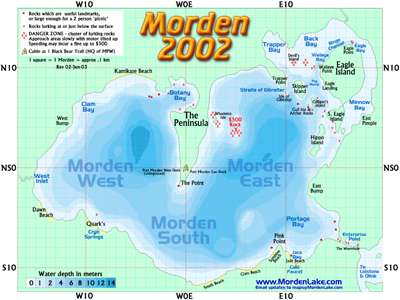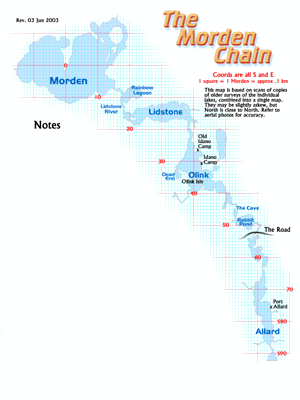|
NOTE: As of 04 Jun 2003, these maps are fairly stable. Need to check placement of The Cave on the chain map. Most current Rev dates are 03 Jun 2003 for both maps. |
MAPS |
|
Map Links
Morden These will load into your current browser window. You will need to use your BACK button to return to this page. JPG 2000x1500 403k GIF 1000x750 170k GIF 800x600 123k TIF 2000x1500 2.9 MB! Depending on browser settings, plugins, etc., the tif may load into your browser, or you will be prompted to save it to a file. Do whichever happens.
Intended for on-screen viewing,
these links will pop up a new browser window.
Just close it when you're done.
You can continue thru the site in this window,
using the new window as a reference when needed.
Morden Chain
|
|
Printing Tips
First, select the largest size map in the left column that you're willing to wait to download. Larger sizes will have more legible text when printed. Then, right-click the image and save it to your hard drive. The large Morden jpg will print nicely up to letter size set to landscape orientation. For 11x17, bite the bullet & get the tif file. There are a bizillion different ways to do this. Windows XP, use the Picture & Fax viewer - DO NOT use any of the printing options that mention "cropping". On W95 and 98SE systems, I have installed Photo Explorer from Ulead (Ulead.com) which has a "Scale to fit page" option. For the best possible quality, download the humongous TIF file, load it into Adobe Photoshop and print using Postscript color management. Use whatever photo tool you have available that came with your scanner or digital camera. Create a document using MS-Word, MS-Works, or MS-Publisher. Create a picture frame, import the pic, and scale it to fill the page. Sorry, don't have any tips for Macs. |
|
Built by Transgalaxy Productions |